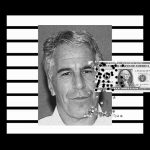Sure! Here’s an excerpt for your article on "Edge-First Architecture: Why Platforms Are Shifting Away from Centralized Models," written in an informal, informative style within the specified character range: --- You’ve probably heard the term “edge computing” tossed around a lot lately, especially as organizations grapple with the explosion of IoT devices, 5G networks, and the insatiable need for real-time data processing. But what exactly is behind this shift? Why are platforms now leaning toward “edge-first” architectures instead of sticking solely with traditional centralized models? Let’s break it down. First, a quick refresher. Historically, most computing has been centralized—think of the good old days of mainframes or just cloud data centers. All data gets collected, processed, and stored in a central location, which makes sense for many applications. But with the rising tide of devices like smart cameras, autonomous vehicles, wearables, and industrial sensors, sending all that data back-and-forth to a central server quickly hits a wall in terms of latency, bandwidth, and scalability. Enter edge-first architecture. Instead of relying solely on a distant data center, edge computing pushes data processing closer to the source—literally at the “edge” of the network, near the devices generating the data. Imagine a factory floor with sensors that monitor equipment health. Sending all sensor readings to a distant cloud can introduce delays—delays that might be costly in terms of machine downtime or safety. Processing that data locally or at nearby edge nodes ensures faster response times and more immediate insights. One of the main drivers behind this shift is the need for ultra-low latency. In autonomous vehicles, for example, split-second decisions are critical. The vehicle's onboard system or nearby edge servers can process sensor data in real time, enabling quick reactions to obstacles. Relying on a centralized cloud would introduce latency that could be disastrous. Bandwidth is another big factor. As the number of connected devices skyrockets, transmitting all raw data to central servers consumes enormous bandwidth, which can be costly or impractical. Edge-first architectures reduce this burden by filtering and processing data locally—sending only the most critical information upstream. Think of it as a quality control checkpoint at a factory: not every item needs to go to HQ, only the ones that pass certain standards. Security and privacy are also pushing platforms toward edge computing. Sensitive data—like health records or personal info—can be processed locally, minimizing exposure and compliance risks. For instance, hospitals can use edge devices to analyze patient data on-site, rather than transmitting sensitive info over potentially insecure networks. Plus, edge-first setups improve system resilience. If connectivity to the cloud drops, local devices can continue working independently—whether it's a smart security camera or a manufacturing robot. This local autonomy means systems remain operational even when network conditions are less than ideal. Of course, shifting to an edge-first strategy isn’t without challenges. Managing distributed infrastructure requires new tools and skills, and maintaining consistency across numerous edge nodes can be complex. But the benefits—faster response times, reduced bandwidth costs, enhanced security, and better resilience—make it a compelling move for many platforms. In a nutshell, as data volume and performance demands surge, a centralized, cloud-only approach just doesn’t cut it anymore. Edge-first architecture is emerging as the smarter, faster, and more secure way to handle the data-driven world of today—and the future. So if you’re building or running a platform that relies on real-time data or needs to scale efficiently, embracing an edge-first mindset might just be the strategic move that keeps you ahead of the curve.
Hot Posts
**Analyzing UX Patterns in 2025: How Microinteractions Are Evolving** Hey there, fellow design enthusiasts! If you've been following the evolving landscape of user experience (UX), you’ve probably noticed that microinteractions are no longer just little bells and whistles—they’re transforming into essential touchpoints that shape how users engage with digital products in 2025. These tiny, often unnoticed moments have become the heartbeat of intuitive, delightful interfaces, and understanding their evolution is key to crafting the next generation of seamless experiences. **What Are Microinteractions Anyway?** For the uninitiated, microinteractions are small, single-purpose moments within an interface, like toggling a switch, liking a post, or receiving a notification. They serve as feedback loops, guiding users, confirming actions, or presenting information without overwhelming the main content. Think of them as the “hello’s” and “goodbyes” of your app—subtle but vital. **The 2025 Shift: From Simple to Sensory** Back in the day, microinteractions were often static or limited to basic visual cues—think a button changing color or a subtle vibration. Fast forward to 2025, and microinteractions are now richly sensory, multi-modal, and context-aware. They leverage advanced AI and sensor technologies to adapt in real time to user preferences and environmental cues, making interactions feel more natural and personalized. Imagine opening a fitness app in the morning: your phone senses that you’re in a noisy cafe and dims the notification sounds automatically, while the microinteraction for starting a workout subtly pulses with a soothing rhythm, encouraging engagement without startling you. That’s microinteractions evolving to become almost intuitive extensions of daily life. **The Role of AI and Contextual Awareness** AI's integration has been a game-changer. Microinteractions in 2025 are increasingly contextually aware—meaning they know *who* you are, *where* you are, and *what* you're doing—then tailor themselves accordingly. For instance, in a smart home app, adjusting the thermostat might trigger a microinteraction that displays a quick, animated visualization of the scheduled temperature changes, with the system learning from your behaviors to suggest optimal settings. Think of microinteractions as personalized whispers guiding users through complex tasks seamlessly. Moreover, AI-driven microinteractions aren't just reactive; they’re predictive. For example, your banking app might proactively notify you of unusual spending with a microinteraction alert that offers quick actions, like freezing your card or reviewing recent transactions. These micro-animations and prompts reduce cognitive load, making decision-making swift and stress-free. **Designing for Delight and Accessibility** In 2025, microinteractions are also key to making experiences more delightful and inclusive. Designers now focus on crafting microinteractions that evoke positive emotional responses—using playful animations, sound cues, or haptic feedback—without becoming intrusive. Accessibility remains a core principle. Microinteractions are being designed to accommodate diverse needs—think adjustable haptic feedback for users with visual impairments, or voice-activated microinteractions for those with motor difficulties. The goal: microinteractions should enhance usability for everyone, not just add cosmetic flair. **Emerging Trends: Microinteractions as Storytelling Devices** One exciting shift is microinteractions serving as storytelling devices. Instead of static notifications, microinteractions now narrate a small “story” or guide the user through a process. For example, during onboarding, microinteractions aren’t just prompts—they animate a narrative around the app’s features, making learning more engaging. This trend aligns with the broader move towards more human-centered, emotionally resonant interfaces. Microinteractions that tell a story or evoke emotion help foster a stronger connection between users and products, ultimately boosting loyalty and satisfaction. **The Future of Microinteractions: Smart, Subtle, and Seamless** Looking ahead, microinteractions in 2025 are all about being smart, subtle, and seamlessly integrated. They will become less about explicit feedback and more about “invisible” cues—like the gentle glow of a notification bar that almost disappears once acknowledged, or microinteractions that happen in the background, boosting efficiency without demanding attention. As sensor technology and AI become even more sophisticated, microinteractions will anticipate your needs before you even voice them. Imagine a digital assistant that gently nudges you towards tasks based on your mood, time of day, or environmental factors, without any overt prompts. That’s microinteractions evolving into empathetic, almost human-like gestures. **Wrapping Up** Microinteractions in 2025 have come a long way from basic visual cues—they’re now sensory-rich, context-aware, emotionally engaging, and incredibly personalized. They’re central to creating experiences that are not only efficient but also delightful, inclusive, and human-centric. As designers and developers continue to innovate, microinteractions will remain the understated heroes shaping the future of UX—quiet yet powerful, simple yet profound. So, next time you tap a button or hear a subtle notification, remember: microinteractions are where much of the magic of modern UX happens—and that magic is only getting better.
**Resilience in Cloud Environments: Designing for Failure by Default** When it comes to cloud computing, the key to keeping your systems up and running isn’t just about avoiding failure—it’s about embracing failure as a normal part of operation and designing your environment to handle it smoothly. Think of it like wearing protective gear when cycling: you know falls happen, so you gear up to minimize damage. Similarly, in the cloud, designing for failure by default means planning for the inevitable crashes, hiccups, or outages, so they don’t turn into catastrophic failures. **Why Resilience Matters in the Cloud** Unlike traditional on-prem setups, cloud environments introduce a ton of moving parts—virtual machines, containers, microservices, load balancers, network routes, you name it. Each component adds complexity and potential points of failure. And because cloud architectures are often highly distributed, a failure in one area can ripple out and affect the entire system if you’re not prepared. That’s why resilience isn’t just a nice-to-have; it’s foundational. When you adopt a resilient approach, you ensure your application remains available and performs well, even when parts of the system go sideways. This is especially crucial for customer-facing apps or critical infrastructure where downtime translates into lost revenue, data loss, or damaged reputation. **Design Principles for Failure-Resistant Cloud Systems** 1. **Embrace Failures as Inevitable:** Accept that failures will happen. Instead of trying to prevent every bug or outage, build systems that recover automatically from failures. It's about designing your environment to work *around* problems rather than trying to eliminate them entirely. 2. **Implement Redundancy and Replication:** Redundancy is your safety net. Store your data across different availability zones or regions, and replicate services so if one spot goes down, another takes the baton. Think multi-region deployments that can switch over seamlessly. 3. **Decouple Components:** Loose coupling means that if one part of your system fails, it doesn’t bring everything down. Use message queues, API gateways, and event-driven architectures to keep components independent. This way, failure in one area doesn’t cascade through your entire system. 4. **Design for Graceful Failures:** When a component does fail, it should do so gracefully—failing fast, providing meaningful feedback, and avoiding silent errors. Implement retries, backoff strategies, and circuit breakers to prevent cascading failures. 5. **Automate Recovery and Self-Healing:** Leverage automation tools to detect failures and respond without human intervention. Use auto-scaling groups, health checks, and scripts that can restart or replace faulty instances automatically. 6. **Plan for Data Durability and Backups:** Regular backups are your insurance policy. Use immutable storage and snapshots so that, even in the worst-case scenario, data can be restored with minimal fuss. 7. **Monitor and Alert Proactively:** Keep a close eye on performance metrics and set up alerts. Early warning systems allow for quick responses, often before end-users even notice something’s wrong. **Practical Strategies for Cloud Resilience** - **Use Managed Services:** Cloud providers offer managed databases, messaging systems, and other services that are designed for high availability and resilience. Rely on them—they handle a lot of the heavy lifting. - **Implement Load Balancing:** Distribute traffic across multiple servers or regions so that failure in one doesn’t impact the entire user base. - **Test Failure Scenarios Regularly:** Conduct chaos engineering experiments—simulate failures and observe how your system responds. Tools like Chaos Monkey can help you identify weaknesses before they become real problems. - **Automate Infrastructure as Code:** Define your infrastructure declaratively, allowing you to recreate and recover environments quickly. Tools like Terraform or CloudFormation make this straightforward. **In a nutshell:** resilient cloud architecture requires a mindset shift. Instead of trying to eliminate failure, you plan for it by building systems that detect, contain, recover from, and learn from failures. By doing so, you enhance robustness, improve uptime, and serve your users better—no matter what chaos strikes. Remember, in the cloud, failure isn’t a bug; it’s a feature you can design for.
Sure! Here's an excerpt for your article on "Modular Frontends: Micro-Frontend Benefits in Dynamic Applications," crafted in an informal and informative style within the specified character range: --- Imagine building a web application the way you’d assemble a set of Lego bricks. Instead of creating a monolithic structure from start to finish, you break down the build into smaller, manageable pieces—each with its own purpose, style, and team behind it. That’s essentially the idea behind micro-frontends and modular frontends. As web apps become more dynamic, complex, and feature-rich, traditional monolithic frontend development just doesn’t cut it anymore. Enter micro-frontends: the flexible, scalable way to develop, deploy, and maintain modern applications. ### What are Micro-Frontends Anyway? Micro-frontends borrow the concept from microservices architecture—breaking down a big app into smaller, loosely coupled parts. Instead of one huge frontend codebase, you split your interface into multiple smaller chunks, each responsible for its own feature set. Think of it like different departments in a company—each handling their own work but working together to deliver a cohesive product. These mini-apps can be developed independently, often by different teams, using different frameworks or technologies if needed. They then come together seamlessly, creating what users perceive as a single, unified app. It’s like assembling a puzzle, but each piece is built separately and fits perfectly when combined. ### Why Go Modular in the First Place? Traditional monolithic frontends, while straightforward at first, tend to falter as the app grows bigger and more complex. Longer build times, heavier codebases, challenging updates, and the need for faster deployment cycles are some pain points. Modular frontends address these issues head-on by offering: - **Enhanced Scalability:** As new features come in, teams can add or update parts of the interface without touching the entire codebase. No more waiting for the whole app to rebuild just because of one small change. - **Faster Development Cycles:** Smaller, independent teams can work in parallel on different modules, leading to quicker releases and reduced time-to-market. - **Technology Flexibility:** Teams aren’t locked into a single framework or library across the whole app. Need a React component? Or maybe Vue or Angular? Micro-frontends make that possible and easy. - **Better maintainability:** Smaller codebases mean less complexity—and less risk of breaking stuff when making updates. Debugging becomes more straightforward, and onboarding new team members is less intimidating. - **Incremental Updates & Deployment:** Want to roll out a new feature or fix a bug? You can do it in one module without deploying the entire application. Continuous deployment becomes much more manageable. ### But How Do They Work in Practice? Implementing micro-frontends can be done in several ways, such as: - **Client-side Composition:** Loading different frontends into the main shell using JavaScript frameworks like Webpack Module Federation, SystemJS, or similar tools. Think of it as dynamically stitching together parts in the browser. - **Server-side Composition:** Assembling different modules on the server before sending the final HTML to the browser. This can improve initial load times and SEO performance. - **Edge-side Composition:** Combining modules at the CDN or CDN-like layer, which can lead to even faster load times and better scalability. Most solutions involve some sort of container or shell application that loads these mini-apps dynamically. This shell provides common navigation, layout, and shared resources, while each micro-frontend manages its own domain logic and UI. ### The Perks for Dynamic, Modern Apps Now, why are micro-frontends especially great for dynamic applications? Because they’re designed to be adaptable and resilient: - **Flexibility to Evolve:** As user needs change or new technologies emerge, you can add or replace micro-frontends without rewriting the entire app. Flexibility is key in a fast-paced digital world. - **Resilience & Fault Isolation:** If one micro-frontend experiences an issue, it doesn’t necessarily bring down the whole app. Isolation means better stability. - **Parallel Development & Deployment:** With multiple teams working in tandem, features can be rolled out independently, reducing bottlenecks. - **Custom User Experience:** Different parts of your app can be tailored for specific audiences or devices, making personalization and optimization easier. ### A Word on Challenges Of course, it’s not all rainbows and unicorns. Managing micro-frontends introduces its own set of complexities—like ensuring consistent look and feel, handling cross-module communication, and managing shared dependencies. Performance can also be a concern if not implemented carefully, as loading multiple modules might increase initial load time. But with good tooling, standards, and discipline, these issues are manageable. The benefits often outweigh the challenges—especially for large-scale, evolving applications. --- That’s the scoop on modular frontends and micro-frontends. They’re reshaping how we build and scale web apps—making them more flexible, maintainable, and ready for whatever the future throws at us. If you’re facing rapid feature rollouts or complex app architectures, embracing micro-frontends might just be the boost you need to stay ahead of the curve.
**Decision Systems Built on Graphs: Moving Beyond Linear Logic Models** In the fast-paced world of decision-making, especially when it involves complex, interconnected data, traditional models just don’t cut it anymore. Think of a typical linear logic model as a straight road: it’s simple, predictable, and easy to follow—until you hit a surprise junction or a detour. That’s where graph-based decision systems come into play, bringing a fresh perspective and a lot more flexibility to the table. **Why move on from traditional models?** Linear logic models—think of decision trees or simple if-then rules—are great for straightforward situations. But the real world is messy. Interdependencies, feedback loops, and multi-dimensional relationships are just the norm rather than the exception. Rigid linear models often fall short when trying to capture these intricacies, leading to oversimplifications that could cost time, resources, or worse. Enter graph-based decision systems. These are built around graph structures—networks of nodes connected by edges—that naturally represent complex relationships. Nodes can be anything: options, conditions, resources, or states, while edges show how they’re connected or influence each other. This structure allows decisions to be made by traversing the network, considering multiple pathways, and dynamically adjusting as new data or conditions come in. **Moving beyond linear logic** Linear logic models view decision pathways as a sequence—step A leads to B, then to C, and so on. But real decisions often involve multiple feedback loops, alternative routes, and overlapping influences that a straight line just can't handle efficiently. Graphs enable decision systems to handle these multi-directional influences seamlessly. Imagine a supply chain network: a disruption in one supplier could ripple through manufacturing schedules, inventory levels, and logistics. A graph-based approach models these relationships explicitly, allowing decision-makers to simulate various scenarios, identify vulnerabilities, and optimize responses faster than monotonic linear flowcharts. **Key features of graph-based decision systems** - **Flexibility and expressiveness:** Graphs can incorporate various types of nodes and edges, including weighted, directional, or conditional connections. This richness captures real-world complexities more accurately. - **Dynamic adaptability:** As new data arrives—be it customer feedback, sensor readings, or market shifts—the graph can be updated in real-time, enabling the decision system to adapt on the fly. - **Scalability:** Whether dealing with small decision trees or sprawling networks like social media influence maps or transportation grids, graphs scale better than many linear models. - **Visualization and interpretability:** Graphs provide intuitive visual representations of decision pathways, making it easier for humans to understand, communicate, and tweak strategies. **Real-world applications** These systems aren’t just academic; they’re transforming various industries. In healthcare, they help model patient care pathways, considering multiple conditions and treatment options simultaneously. In finance, they enable risk analysis by mapping out interdependencies among assets or economic factors. Cybersecurity teams use graph models to detect vulnerabilities across complex network infrastructures. Meanwhile, in logistics and supply chain management, predictive routing and resource allocation hinge critically on graph-based insights. **Challenges and future directions** Of course, this approach isn’t without hurdles. Building accurate, comprehensive graph models requires substantial domain knowledge and data. Handling very large graphs can pose computational challenges, especially for real-time decision-making. Moreover, designing intuitive interfaces for such complex systems remains an ongoing effort. However, advances in graph databases, machine learning, and visualization tools are steadily lowering these barriers. Hybrid approaches that combine graph-based decision systems with linear or probabilistic models are also promising, leveraging the strengths of each. **Summary** Moving beyond linear logic models to graph-based decision systems marks a significant step toward tackling complexity head-on. These systems offer flexibility, scalability, and a richer understanding of interconnected data—traits essential in today’s dynamic environment. As technology continues to evolve, so too will the capabilities and applications of graph-centered decision-making, making it an exciting area to watch for anyone interested in smarter, more adaptable systems. --- If you're curious about how these graph-based models could specifically benefit your industry or project, keep an eye out for upcoming articles diving deeper into real-world implementations!
Sure! Here's an excerpt for your article on "What Distributed Systems Teach Us About the Limits of Scalability," written in an informal, informative style, and falling within the specified character limit: --- **What Distributed Systems Teach Us About the Limits of Scalability** Imagine building a system that can handle millions of users, process tons of data in real-time, and stay reliable no matter what. Sounds like a dream, right? That’s pretty much the promise of distributed systems — breaking big problems into smaller parts, running them across multiple servers, and making everything work together seamlessly. But here’s the catch: even these powerful systems have their limits, and understanding those can save you a headache down the road. First off, let’s talk about what makes distributed systems tick. At their core, they’re about dividing tasks — think of a team of workers each responsible for a slice of a big project. The benefit? Increased capacity, redundancy, and better fault tolerance. You can add more machines to handle an influx of users or data, almost like expanding a team to get more work done. That’s horizontal scaling: just adding more workers (servers) to the pool. However, the reality is more nuanced. As you scale up, you bump into new challenges. One classic issue is **consistency**. In a small system, it’s easy to keep data synchronized — everyone sees the same picture. But as your system spawns across hundreds of nodes, keeping everything aligned becomes tricky and expensive. You might have to choose between consistency and availability, echoing the famous CAP theorem, which states that in distributed systems, you can only have two of the following three at once: consistency, availability, and partition tolerance. Adding more nodes isn’t just about throwing hardware at the problem. Network latency, message passing delays, and partitioning your network can cause bottlenecks. It’s like trying to coordinate a massive group chat where some messages get delayed or lost — the more participants, the more complex the communication. Another key lesson is the issue of **coordination and synchronization**. Distributed systems often need some level of coordination to behave correctly, but the more you require perfect synchronization, the slower things become. Think about a global booking system for airline seats: if everyone tries to book at the same time, the system needs to carefully manage who gets the last seat, which can slow things down or cause conflicts. Then, there's the challenge of **failure handling**. When you have hundreds or thousands of nodes, some are bound to fail or experience hiccups. Designing systems that gracefully handle partial failures without crashing or corrupting data is tricky but essential. Techniques like replication and consensus algorithms (like Raft or Paxos) help, but they come with their own complexity and performance costs. So, what do all these lessons tell us about scalability? Simply put, there’s a sweet spot. You can keep scaling a system up to a point, but beyond that, diminishing returns kick in. Adding more servers might help handle a few extra requests, but it won’t solve fundamental problems like network latency or data consistency. Real-world distributed systems often reach a limit where further scaling isn’t worth the complexity or expense. This is why many tech giants shift their focus from just “more servers” to smarter architectures. Techniques like microservices, data partitioning, caching, and asynchronous processing become vital to get around the scaling limits. They help keep systems responsive and reliable without pushing them into the territory of unmanageable complexity. In the end, studying distributed systems teaches us a valuable lesson: while our desire to scale infinitely is natural, the underlying physics of networks, data consistency, and coordination impose hard limits. Recognizing these boundaries allows engineers to design smarter, more resilient systems instead of blindly chasing scalability. It’s about working *with* the constraints, not fighting against them. --- Would you like me to refine this further or expand on specific points?
In today’s digital landscape, where user experience can make or break an application or platform, the importance of adaptive typography in high-load interfaces has skyrocketed. Imagine this: you're on a news app with hundreds of stories competing for attention, or you're navigating a complex enterprise dashboard filled with widgets, charts, and data feeds—all at once. Under such intense load, ensuring that text remains readable, accessible, and visually appealing isn’t just a nice-to-have; it’s a necessity. That’s where adaptive typography comes into play. **What Is Adaptive Typography?** At its core, adaptive typography refers to type systems that dynamically adjust their size, spacing, weight, and sometimes even style based on the context, device, or user interaction. It’s a step beyond static fonts—like the ones you set in CSS once and forget. Instead, adaptive typography responds in real time, creating a more seamless and efficient user experience, especially when the interface is dealing with heavy data loads or complex workflows. **Why Does It Matter in High-Load Interfaces?** High-load interfaces are all about managing vast amounts of information swiftly and effectively. Think financial trading platforms, multi-user dashboards, or live monitoring systems—these are pressure cookers for typography and layout. During these scenarios, if text isn't adaptable, it can become cramped, unreadable, or overly spaced, leading to user frustration, misinterpretation of data, or even errors in decision-making. Adaptive typography helps in multiple ways: - **Ensuring Readability**: As the volume of information increases, text can shrink to fit the space, but not so much that it’s unreadable. Conversely, in less busy moments, text can scale up for clarity. - **Maintaining Visual Hierarchy**: Dynamic size adjustments help emphasize important data points or alerts, guiding user attention effectively even amidst chaos. - **Optimizing Space**: The interface can intelligently adjust font spacing and layout, ensuring that every pixel counts when screen real estate is at a premium. - **Reducing Cognitive Load**: Clear, legible text reduces fatigue during prolonged sessions, which is crucial for users who rely on high-load interfaces daily. **Technical Foundations of Adaptive Typography** Implementing adaptive typography isn’t just about fancy CSS tricks; it involves a mix of responsive design principles, JavaScript logic, and sometimes machine learning. Here are some key techniques: - **CSS Media Queries & Clamp() Function**: Using CSS, designers set flexible font sizes that respond to viewport dimensions. For instance, `font-size: clamp(14px, 2vw, 20px);` ensures the font scales between 14px and 20px depending on the viewport width. - **JavaScript Dynamic Scaling**: More sophisticated adjustments require scripts that monitor system load, user interactions, or contextual cues to tweak font properties on the fly. - **Data-Driven Adjustments**: In some cases, algorithms analyze real-time data to modify typography—for example, increasing font size for critical alerts during high server loads to grab user attention immediately. **Design Strategies for High-Load Adaptive Typography** To make adaptive typography work effectively in demanding interfaces, a few best practices are worth considering: - **Prioritize Clarity**: Use legible typefaces designed for quick scanning, especially when space is tight. - **Set Hierarchies Clearly**: Dynamic sizes should reinforce the importance of information—titles remain prominent, details scale down appropriately. - **Limit Variability**: While flexibility is important, avoid overcomplicating type adjustments—it can confuse users if fonts change too unpredictably. - **Test Under Load Conditions**: Simulate high data influx scenarios to see how your typography adapts in real worlds, such as during a surge in user activity or system stress. **Real-World Examples** Many modern interfaces — from stock trading platforms to live sports dashboards — harness adaptive typography to enhance usability under pressure. For example: - **Financial Apps**: When markets are volatile, some apps automatically enlarge critical indicators to ensure traders don’t miss crucial shifts. - **Network Operations Centers**: Critical alerts are highlighted with larger, bolder fonts that adapt depending on the number of simultaneous events. - **Healthcare Monitoring Systems**: Patient data and vital signs adjust their visual cues based on system load and urgency, helping medical staff rapidly interpret critical information. **Looking Forward** The future of adaptive typography in high-load interfaces is intertwined with advances in AI and machine learning. Imagine UI systems that not only respond to current load but predict user needs based on behavioral patterns, adjusting typography preemptively. Additionally, as accessibility becomes more integrated into design practices, adaptive typography will play a vital role in ensuring interfaces are usable by everyone, regardless of visual or cognitive disabilities. **Wrapping Up** In essence, adaptive typography isn’t just a trendy buzzword—it's a practical solution for tackling the complex challenges posed by high-load interfaces. By intelligently adjusting text in real time, designers and developers can create systems that are not only more resilient under stress but also deliver clearer communication, better user engagement, and ultimately, superior user experiences. As digital environments grow more hectic and data-dense, embracing adaptive typography will be key to building interfaces that remain user-friendly in the face of chaos.
Alright, let’s dive into the latest buzz in the tech world—how new API formats are reshaping real-time service interactions, making them faster, more flexible, and way more user-friendly. If you're into apps, platforms, or just tech in general, you’ve probably noticed that everything is moving at a breakneck pace, especially when it comes to real-time communication and data exchange. That’s largely thanks to how APIs are evolving. First off, what’s an API? Think of it as a digital handshake—a set of rules that allows different software systems to talk to each other. Traditionally, APIs were pretty rigid, often relying on REST (Representational State Transfer) over HTTP, which works well but has limitations — especially when speed and flexibility are king. Enter the new kid on the block: **GraphQL**. Unlike REST, which requires multiple requests for various data chunks, GraphQL allows clients to specify exactly what they need in a single query. This reduces over-fetching and under-fetching, making data exchanges more efficient. Imagine ordering a pizza—REST would be like ordering a whole menu and then picking what you want, even if you only want the pepperoni slice. GraphQL is more like customizing your order down to the last topping, ensuring zero waste and faster delivery. But GraphQL isn’t the only game-changer. There's also **WebSockets**, which enable persistent, bidirectional communication channels. Instead of polling the server repeatedly for updates—a process that can be slow and resource-heavy—WebSockets keep an open connection that transmits data instantly when it happens. For real-time apps like chat platforms or live dashboards, this switch is a game-changer, reducing latency to basically zero and making interactions feel instantaneous. Now, we’re also seeing the rise of **WebRTC**, especially in video conferencing and peer-to-peer communications. WebRTC allows for direct data transfer between browsers without needing intermediary servers, which not only speeds things up but also enhances privacy and reduces server load. Then there’s **gRPC**, a modern open-source RPC framework developed by Google that uses Protocol Buffers for serialization. It’s highly efficient, supports streaming data, and is perfect for microservices architectures where low latency and high throughput are critical. For real-time IoT devices or high-frequency trading platforms, gRPC offers a lightweight, super-fast alternative to traditional APIs. So, what does this all mean for users and developers? Well, these innovations are breaking down barriers for more responsive, seamless experiences. Think about live sports updates, collaborative document editing, or multiplayer online games—all of these benefit immensely from faster data exchanges and fewer delays. For developers, adopting these new API formats means designing systems that are more scalable and easier to maintain. They can focus on delivering the user experience without being bogged down by backend bottlenecks or cumbersome data fetching. Of course, integrating these new API formats isn’t without challenges—like ensuring security, managing versioning, or dealing with new complexities in data modeling. But overall, the benefits far outweigh the bumps in the road. In the end, what’s exciting about these API evolutions is how they unlock real-time capabilities that were once technically challenging or impossible. As these formats mature and become more standardized, expect to see even more innovative applications changing how we communicate, collaborate, and consume information every day. Whether you’re a developer, a business owner, or just a tech enthusiast, staying ahead of this curve means getting ready for a future where real-time interactions are faster, smarter, and more intuitive than ever before.
And what he did wasn’t illegal — just unknown to 99% of people In early 2024, a 32-year-old former bank employee from Manchester quietly left his job and pulled off
**Latency Reduction Tactics: Modern UI Rendering Optimization Strategies** Hey there, fellow developers and UI enthusiasts! If you've ever built a slick, responsive app, you know that no matter how fancy your features are, the real magic lies in how snappy and smooth your interface feels. Nothing kills user engagement faster than laggy interactions or sluggish load times. That’s where latency reduction tactics come into play—specifically, optimizing how your UI renders. Today, we're diving into some of the most effective, modern strategies to turbocharge your UI performance and keep users hooked. ### Why Does UI Latency Matter? Before we get into the tactics, let’s quickly unpack why latency is such a big deal. When a user taps a button or scrolls through your app, they expect instant responses. Even a 100-200ms delay can seem like eternity to a frustrated user. Reducing latency not just improves perceived performance but also boosts overall user satisfaction, retention, and even conversion rates. ### 1. Embrace Async Rendering & Lazy Loading One common bottleneck is trying to render all UI components at once, which can cause noticeable delays. Modern frameworks like React, Vue, and Angular support asynchronous rendering. This lets you prioritize critical elements and load less important parts in the background. **Lazy loading** is your best friend here. Think of it as “just-in-time” rendering — load only what the user needs immediately, defer the rest. For instance, images below the fold can load as they come into view, dramatically improving initial load times. Similarly, code-splitting divides your JavaScript bundle into smaller chunks, so your app only downloads what’s necessary for the current interaction. ### 2. Minimize Re-renders with Efficient State Management Every re-render is a potential source of latency. Overly broad state updates can cause entire component trees to refresh unnecessarily. Modern state management solutions like React’s `useReducer`, Redux Toolkit, or Vuex allow fine-grained control over state changes. To keep things lean, optimize your component updates by using techniques like memoization (`React.memo`, `useMemo`) and selectors to prevent unnecessary re-renders. This reduces computational overhead, keeping your UI silky smooth. ### 3. Leverage Offscreen Rendering & Placeholder Content Sometimes, what you don’t render immediately is just as important as what you do. Offscreen rendering involves pre-rendering components that are likely to be needed soon, so when the user navigates or scrolls, the content appears instantaneously. Placeholder skeletons are also a handy trick. They give the user a visual cue that content is loading, which masks any minor latency and creates a perception of speed. Efficient skeleton screens linked to your data fetching routines improve user experience by providing immediate visual feedback. ### 4. Optimize for Hardware Acceleration & GPU Rendering Modern devices are quite powerful, but they often rely on hardware acceleration—using the GPU to handle rendering tasks. By leveraging CSS properties like `transform` and `will-change`, you can hint to browsers that certain elements will animate or move, enabling GPU acceleration. Avoid properties that trigger layout reflows or repainting, such as `top`, `margin`, or `width`, during animations. Instead, prefer transform and opacity-based animations, which are GPU-friendly and retain performance even under heavy interaction. ### 5. Use Efficient DOM Manipulation & Virtualization Manipulating the DOM directly or performing excessive reflows can introduce delays. Libraries like React Virtualized or Vue Virtual Scroll provide windowing techniques to render only the visible subset of data—crucial when dealing with long lists or complex tables. Similarly, batch DOM updates instead of multiple individual changes. This reduces layout thrashing—where the browser recalculates styles and layouts multiple times unnecessarily. ### 6. Profile, Measure, and Fine-Tune You can’t fix what you don’t measure. Use profiling tools like Chrome DevTools Performance panel, Lighthouse, or React DevTools Profiler to identify rendering bottlenecks. Look for long tasks, wasted re-renders, or unnecessary repainting. Once identified, iteratively optimize specific areas — whether it’s code splits, reducing component size, or improving network requests. Performance tuning is a constant process, not a one-off task. ### Final Thoughts Reducing latency in UI rendering isn’t about a magic bullet—it’s about adopting a mindset that prioritizes performance at every step. Combining asynchronous loading, smart state management, offscreen rendering, hardware acceleration, virtualization, and diligent profiling forms a comprehensive toolkit to make your apps faster and smoother. At the end of the day, a snappy UI enhances user satisfaction and keeps your app competitive. So, keep profiling, testing, and refining—your users will thank you!
- 1
- 2