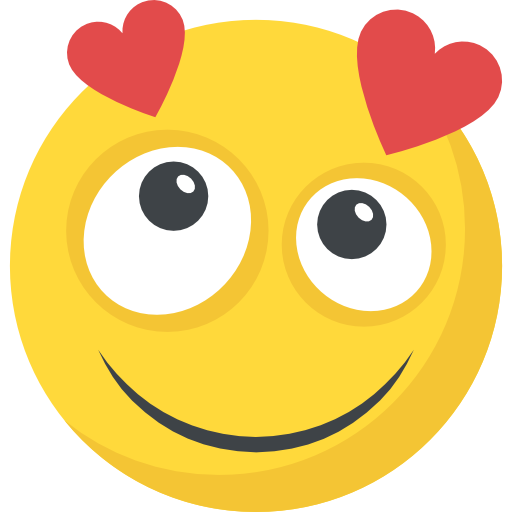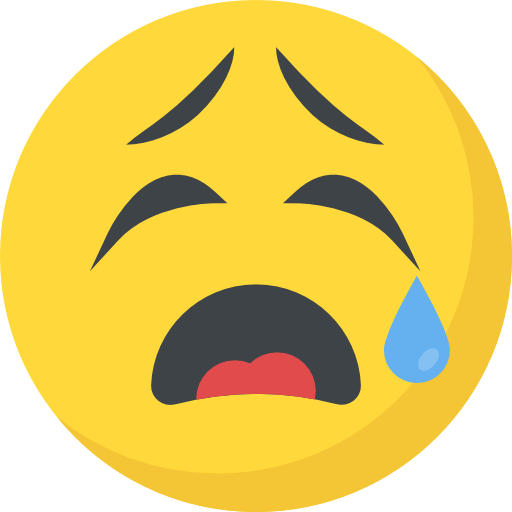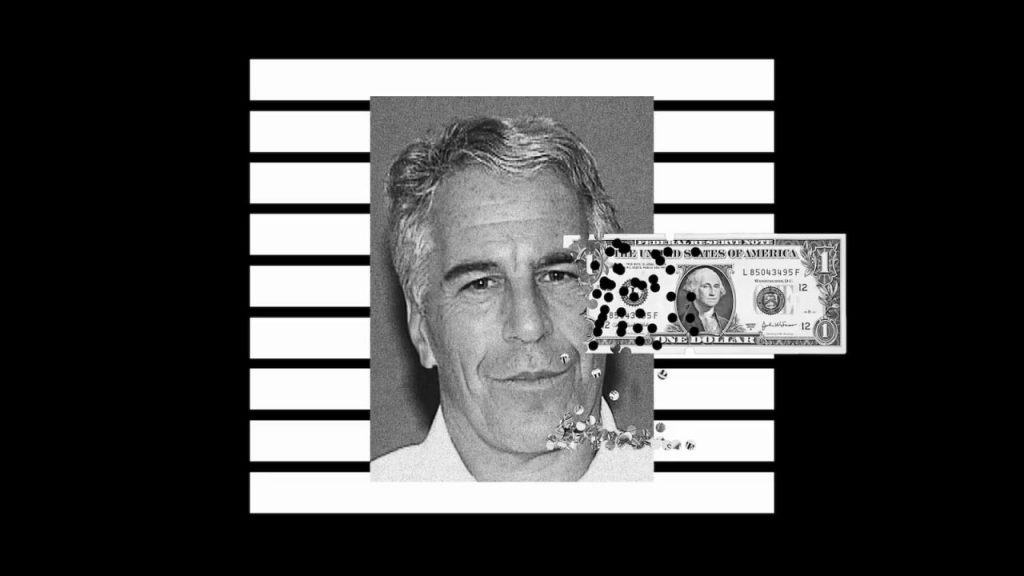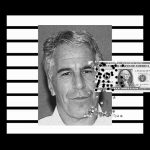Now Reading: The Role of Adaptive Typography in High-Load Interfaces
-
01
The Role of Adaptive Typography in High-Load Interfaces
The Role of Adaptive Typography in High-Load Interfaces

In the world of digital interfaces, especially those that are high-load and data-heavy, typography plays a crucial role—sometimes more than we realize. When you’re working with complex dashboards, real-time analytics, or enterprise apps, the way text is displayed can make or break the user experience. That’s where adaptive typography steps in, ensuring readability, usability, and aesthetics even under demanding conditions. Let’s dive into what adaptive typography is all about and how it can turn those heavy-duty apps into friendly, efficient tools.
Understanding Adaptive Typography for Effective High-Load Interfaces
What is Adaptive Typography?
At its core, adaptive typography refers to the practice of designing text that dynamically adjusts to various factors like screen sizes, resolutions, user preferences, and contextual variables. Instead of static fonts that stay the same regardless of the device or load conditions, adaptive typography morphs and scales intelligently to optimize readability, clarity, and overall user interaction.
Why Is It So Critical in High-Load Interfaces?
High-load apps—think dashboards monitoring multiple data streams, stock trading platforms, or complex project management tools—are data-rich and often demand that users interpret information quickly. Poorly designed typography in such environments can cause fatigue, misinterpretations, or frustration. Adaptive typography addresses these issues by:
- Reducing cognitive overload: By scaling or adjusting fonts based on the amount of data or the importance of information.
- Improving clarity: Ensuring text remains legible regardless of device or data density.
- Enhancing responsiveness: Making sure text adapts seamlessly when users resize windows or switch devices.
Key Components of Adaptive Typography in High-Load Contexts
- Responsive Font Sizing: Text scales appropriately based on screen size or container dimensions, preventing overly small or large text.
- Context-Aware Adjustments: Font attributes change depending on the data’s importance—highlighting critical alerts with larger or bolder fonts.
- User Preference Integration: Accommodating accessibility needs such as larger text for users with visual impairments.
- Dynamic Line Spacing and Layout: Adjusting line heights and spacing to maximize readability as font sizes change.
Implementation Strategies
- Use CSS media queries or JavaScript-based scaling to dynamically adjust font sizes.
- Leverage variable fonts that offer a wide range of variations within a single font file.
- Incorporate user settings for preferred text size or contrast.
- Adopt grid-based layouts that adapt well to different font sizes without breaking.
How Dynamic Fonts Improve User Experience in Heavy-Duty Apps
1. Seamless Readability Amid Heavy Data Loads
In high-load interfaces, users often need to sift through a multitude of data points rapidly. Adaptive typography ensures that critical information is always visible and distinct. For example, vital alerts or trend indicators can be displayed in larger, bold fonts, drawing attention without overwhelming the interface.
2. Breaking Down Visual Clutter
Fixed-size fonts can contribute to clutter, especially when data density is high. Dynamic fonts help maintain a balanced visual hierarchy, allowing less important info to shrink or fade into the background, while the most essential pieces stay prominent. This intelligent scaling helps users prioritize information effortlessly.
3. Enhancing Accessibility and Inclusivity
Heavy-duty applications often serve diverse user bases. Adaptive typography supports accessibility standards by allowing users to customize text sizes or contrast levels. Also, variable fonts enable fine-tuned adjustments, making interfaces usable for a broader audience.
4. Improving Responsiveness and Device Compatibility
Users access high-load apps on a range of devices—desktops, tablets, smartphones. Dynamic fonts ensure consistent readability regardless of screen size or resolution. This adaptability minimizes the need for separate designs and reduces development complexity.
5. Minimizing User Fatigue and Errors
When users are presented with overly small or inconsistent text, errors and fatigue increase. Adaptive typography maintains ergonomic readability, which boosts user confidence and reduces mistakes—crucial in high-stakes, real-time environments like financial trading or system monitoring.
6. Supporting Real-Time Data Updates
In interfaces where data updates frequently, fonts might need to change in size or emphasis to indicate new status or spiked activity. Adaptive typography enables these changes fluidly, providing users with instant visual cues without jarring layout shifts.
Wrapping It Up
Adaptive typography isn’t just a fancy design feature—it’s a vital component of crafting high-load interfaces that are effective, user-friendly, and accessible. By intelligently adjusting text to fit context, device, and user preferences, adaptive typography helps turn complex, information-dense apps into intuitive, efficient tools.
So next time you’re building or working with a heavy-duty application, remember: clear, adaptable text isn’t just about aesthetics—it’s about making sure users can do their work faster, smarter, and with less frustration.
Want to explore further?
Keep an eye on emerging techniques like variable fonts, AI-driven adjustments, and real-time user preference integrations that will continue to push the boundaries of adaptive typography in data-heavy interfaces.